How to Upload a Document to an Employee's Profile
- Log In to your Account
- Click on the Employee Section
- Select the Employee in question
- Click on Employee Files
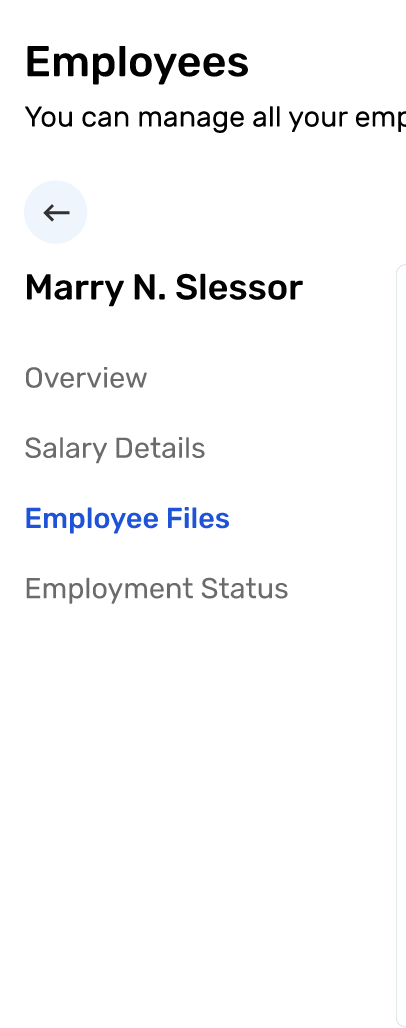
4. Upload your preferred document.
Please note that only PDF and JPG files are allowed to be uploaded in this part.
